Large language models need structured data access to provide accurate, data-driven insights. This guide demonstrates how to connect GPT-5 to PostgreSQL databases through Arcade's Model Context Protocol implementation, enabling secure database queries without exposing credentials directly to language models.
Prerequisites
Before implementing database connectivity, ensure you have:
- Python 3.8 or higher installed
- PostgreSQL database with connection credentials
- Arcade API key (free tier available)
- Development environment (VS Code, PyCharm, or terminal)
- Basic understanding of SQL and async Python patterns
Architecture Overview
The integration follows this data flow:
GPT-5 (via MCP Client) → Arcade MCP Server → Custom Database Tool → PostgreSQL Database
Arcade acts as the intermediary layer that:
- Manages secure database credential storage through environment variables
- Exposes database operations as MCP tools
- Handles authentication and authorization logic
- Provides logging and observability for database queries
Installation and Setup
Install Required Packages
# Install Arcade MCP server SDK
pip install arcade-mcp-server
# Install PostgreSQL adapter
pip install psycopg2-binary
# Install Arcade CLI for project scaffolding
uv tool install arcade-mcpThe arcade-mcp-server package provides the FastAPI-like interface for building MCP servers, while psycopg2-binary enables PostgreSQL connections from Python.
Configure Environment Variables
Create a .env file in your project root to store database credentials securely:
# Database connection
POSTGRES_HOST=localhost
POSTGRES_PORT=5432
POSTGRES_DATABASE=your_database
POSTGRES_USER=your_username
POSTGRES_PASSWORD=your_password
# Arcade API configuration
ARCADE_API_KEY=your_arcade_api_keyCritical security note: Never commit the .env file to version control. Add it to .gitignore immediately to prevent credential exposure.
Building the Postgres MCP Server
Create the Server Structure
Use the Arcade CLI to generate a new MCP server project:
# Generate new MCP server
arcade new postgres_server
# Navigate to project
cd postgres_serverThis creates a structured project with:
server.py- Main MCP server definition.env.example- Template for environment variables- Configuration files for MCP clients
Implement Database Connection Management
Create a database.py file to handle PostgreSQL connections:
import os
import psycopg2
from psycopg2 import pool
from contextlib import contextmanager
from typing import List, Dict, Any
class DatabaseManager:
"""Manages PostgreSQL connection pooling and query execution"""
def __init__(self):
self.connection_pool = psycopg2.pool.SimpleConnectionPool(
minconn=1,
maxconn=10,
host=os.getenv("POSTGRES_HOST"),
port=os.getenv("POSTGRES_PORT"),
database=os.getenv("POSTGRES_DATABASE"),
user=os.getenv("POSTGRES_USER"),
password=os.getenv("POSTGRES_PASSWORD")
)
@contextmanager
def get_connection(self):
"""Context manager for database connections"""
conn = self.connection_pool.getconn()
try:
yield conn
finally:
self.connection_pool.putconn(conn)
def execute_query(self, query: str, params: tuple = None) -> List[Dict[str, Any]]:
"""
Execute SQL query and return results as list of dictionaries
Args:
query: SQL query string
params: Query parameters for safe parameterization
Returns:
List of row dictionaries with column names as keys
"""
with self.get_connection() as conn:
with conn.cursor() as cursor:
cursor.execute(query, params)
if cursor.description:
columns = [desc[0] for desc in cursor.description]
results = cursor.fetchall()
return [dict(zip(columns, row)) for row in results]
conn.commit()
return []
def get_schema_info(self) -> Dict[str, List[Dict[str, str]]]:
"""Retrieve database schema information for all tables"""
query = """
SELECT
table_name,
column_name,
data_type,
is_nullable
FROM information_schema.columns
WHERE table_schema = 'public'
ORDER BY table_name, ordinal_position
"""
results = self.execute_query(query)
# Group by table name
schema = {}
for row in results:
table = row['table_name']
if table not in schema:
schema[table] = []
schema[table].append({
'column': row['column_name'],
'type': row['data_type'],
'nullable': row['is_nullable']
})
return schema
# Initialize singleton instance
db_manager = DatabaseManager()This implementation provides connection pooling for efficient resource management and includes schema introspection capabilities that help GPT-5 understand your database structure.
Define Database Query Tools
Create the main server file server.py with MCP tools for database operations:
#!/usr/bin/env python3
"""PostgreSQL MCP Server for Arcade"""
import sys
import json
from typing import Annotated, List, Dict, Any
from arcade_mcp_server import Context, MCPApp
from database import db_manager
app = MCPApp(
name="postgres_server",
version="1.0.0",
instructions="PostgreSQL database query server for GPT-5 integration"
)
@app.tool(requires_secrets=["POSTGRES_PASSWORD"])
async def query_database(
context: Context,
sql_query: Annotated[str, "SQL SELECT query to execute"],
parameters: Annotated[List[Any], "Query parameters for safe parameterization"] = None
) -> Annotated[str, "Query results in JSON format"]:
"""
Execute a SELECT query against the PostgreSQL database.
This tool allows GPT-5 to query database tables with proper parameterization
to prevent SQL injection attacks. Only SELECT statements are permitted.
"""
# Validate query is a SELECT statement
normalized_query = sql_query.strip().upper()
if not normalized_query.startswith('SELECT'):
return json.dumps({
"error": "Only SELECT queries are permitted",
"query": sql_query
})
try:
await context.log.info(f"Executing query: {sql_query}")
# Execute query with parameters
results = db_manager.execute_query(
sql_query,
tuple(parameters) if parameters else None
)
await context.log.info(f"Query returned {len(results)} rows")
return json.dumps({
"success": True,
"row_count": len(results),
"data": results
}, indent=2)
except Exception as e:
await context.log.error(f"Query execution failed: {str(e)}")
return json.dumps({
"error": str(e),
"query": sql_query
})
@app.tool
async def get_database_schema(
context: Context
) -> Annotated[str, "Database schema information"]:
"""
Retrieve complete database schema including tables, columns, and data types.
This tool helps GPT-5 understand your database structure to generate
appropriate queries without prior knowledge of table names or columns.
"""
try:
await context.log.info("Fetching database schema")
schema = db_manager.get_schema_info()
return json.dumps({
"success": True,
"tables": schema,
"table_count": len(schema)
}, indent=2)
except Exception as e:
await context.log.error(f"Schema retrieval failed: {str(e)}")
return json.dumps({"error": str(e)})
@app.tool
async def list_tables(
context: Context
) -> Annotated[str, "List of database tables"]:
"""
List all tables in the public schema.
Useful for GPT-5 to understand what data is available before constructing queries.
"""
query = """
SELECT table_name
FROM information_schema.tables
WHERE table_schema = 'public'
ORDER BY table_name
"""
try:
await context.log.info("Listing database tables")
results = db_manager.execute_query(query)
tables = [row['table_name'] for row in results]
return json.dumps({
"success": True,
"tables": tables,
"count": len(tables)
}, indent=2)
except Exception as e:
await context.log.error(f"Table listing failed: {str(e)}")
return json.dumps({"error": str(e)})
@app.tool
async def describe_table(
context: Context,
table_name: Annotated[str, "Name of the table to describe"]
) -> Annotated[str, "Table structure and column details"]:
"""
Get detailed information about a specific table's structure.
Returns column names, data types, constraints, and sample values to help
GPT-5 construct accurate queries for that table.
"""
# Get column information
column_query = """
SELECT
column_name,
data_type,
character_maximum_length,
is_nullable,
column_default
FROM information_schema.columns
WHERE table_schema = 'public' AND table_name = %s
ORDER BY ordinal_position
"""
# Get row count
count_query = f"SELECT COUNT(*) as row_count FROM {table_name}"
try:
await context.log.info(f"Describing table: {table_name}")
columns = db_manager.execute_query(column_query, (table_name,))
count_result = db_manager.execute_query(count_query)
if not columns:
return json.dumps({
"error": f"Table '{table_name}' not found"
})
return json.dumps({
"success": True,
"table_name": table_name,
"row_count": count_result[0]['row_count'],
"columns": columns
}, indent=2)
except Exception as e:
await context.log.error(f"Table description failed: {str(e)}")
return json.dumps({"error": str(e)})
if __name__ == "__main__":
# Support both stdio and HTTP transports
transport = sys.argv[1] if len(sys.argv) > 1 else "stdio"
app.run(transport=transport)The tool definitions use @app.tool decorator to expose functions as MCP tools. The requires_secrets parameter ensures database credentials are available without exposing them to the language model.
Connecting to GPT-5 via MCP Clients
Claude Desktop Configuration
Claude Desktop provides native MCP support. Configure it to connect to your Postgres MCP server:
# Configure Claude Desktop to use your server
arcade configure claudeThis command automatically updates Claude Desktop's configuration file (typically ~/Library/Application Support/Claude/claude_desktop_config.json on macOS) to include your server.
Alternatively, manually edit the configuration:
{
"mcpServers": {
"postgres": {
"command": "python",
"args": ["/path/to/your/server.py"],
"env": {
"POSTGRES_HOST": "localhost",
"POSTGRES_PORT": "5432",
"POSTGRES_DATABASE": "your_database",
"POSTGRES_USER": "your_username",
"POSTGRES_PASSWORD": "your_password"
}
}
}
}Restart Claude Desktop after configuration changes. You should see a hammer icon indicating MCP servers are connected.
Visual Studio Code Configuration
For VS Code with Copilot or Cursor:
# Configure VS Code MCP connection
arcade configure vscode --entrypoint server.pyCreate .vscode/mcp.json in your project root:
{
"servers": {
"postgres": {
"command": "python",
"args": ["server.py"],
"env": {
"POSTGRES_HOST": "localhost",
"POSTGRES_PORT": "5432",
"POSTGRES_DATABASE": "your_database",
"POSTGRES_USER": "your_username",
"POSTGRES_PASSWORD": "your_password"
}
}
}
}HTTP Transport for Web Applications
For production web applications, serve the MCP server over HTTP:
# Start HTTP server on port 8000
python server.py httpAccess the API documentation at http://127.0.0.1:8000/docs to verify server operation and test tools manually.
Configure your web application to connect via HTTP transport:
from arcadepy import Arcade
client = Arcade(api_key=os.getenv("ARCADE_API_KEY"))
# List available tools from your Postgres server
tools = await client.tools.list(toolkit="postgres", limit=30)
# Execute a database query tool
result = await client.tools.execute(
tool_name="postgres.query_database",
input={
"sql_query": "SELECT * FROM users WHERE created_at > %s",
"parameters": ["2024-01-01"]
},
user_id="unique_user_identifier"
)Usage Examples with GPT-5
Once configured, interact with your database through natural language:
Example 1: Schema Exploration
User prompt to GPT-5:
What tables are available in my database?
GPT-5 will call the list_tables tool and respond with the complete list of tables.
Example 2: Data Analysis
User prompt:
Show me the top 10 customers by total purchase amount
GPT-5 will:
- Call
get_database_schemato understand table structure - Identify relevant tables (customers, orders, etc.)
- Construct appropriate SQL query
- Call
query_databasewith the SQL - Present results in a readable format
Example 3: Complex Queries
User prompt:
What's the average order value by customer segment for Q1 2024?
GPT-5 generates and executes:
SELECT
c.segment,
AVG(o.total_amount) as avg_order_value,
COUNT(*) as order_count
FROM customers c
JOIN orders o ON c.id = o.customer_id
WHERE o.created_at BETWEEN '2024-01-01' AND '2024-03-31'
GROUP BY c.segment
ORDER BY avg_order_value DESCSecurity Best Practices
Query Validation and Restrictions
Implement strict query validation to prevent unauthorized database operations:
def validate_query(sql_query: str) -> tuple[bool, str]:
"""
Validate SQL query meets security requirements
Returns: (is_valid, error_message)
"""
normalized = sql_query.strip().upper()
# Only allow SELECT statements
if not normalized.startswith('SELECT'):
return False, "Only SELECT queries are permitted"
# Block dangerous keywords
forbidden_keywords = ['DROP', 'DELETE', 'UPDATE', 'INSERT', 'ALTER', 'CREATE', 'TRUNCATE']
for keyword in forbidden_keywords:
if keyword in normalized:
return False, f"Query contains forbidden keyword: {keyword}"
# Prevent multiple statements
if ';' in sql_query[:-1]: # Allow trailing semicolon
return False, "Multiple statements not allowed"
return True, ""Database User Permissions
Create a read-only database user specifically for GPT-5 queries:
-- Create read-only user
CREATE USER gpt5_readonly WITH PASSWORD 'secure_password';
-- Grant connect permission
GRANT CONNECT ON DATABASE your_database TO gpt5_readonly;
-- Grant schema usage
GRANT USAGE ON SCHEMA public TO gpt5_readonly;
-- Grant SELECT on all tables
GRANT SELECT ON ALL TABLES IN SCHEMA public TO gpt5_readonly;
-- Ensure future tables are also accessible
ALTER DEFAULT PRIVILEGES IN SCHEMA public
GRANT SELECT ON TABLES TO gpt5_readonly;Use this restricted user in your environment variables to limit potential damage from query mistakes or security vulnerabilities.
Query Logging and Monitoring
Implement comprehensive logging for audit trails:
@app.tool(requires_secrets=["POSTGRES_PASSWORD"])
async def query_database(
context: Context,
sql_query: Annotated[str, "SQL SELECT query to execute"],
parameters: Annotated[List[Any], "Query parameters"] = None
) -> Annotated[str, "Query results"]:
# Log query with timestamp and context
await context.log.info(f"Query initiated by user")
await context.log.info(f"SQL: {sql_query}")
await context.log.info(f"Parameters: {parameters}")
try:
results = db_manager.execute_query(sql_query, tuple(parameters) if parameters else None)
# Log success metrics
await context.log.info(f"Query successful - {len(results)} rows returned")
return json.dumps({"success": True, "data": results})
except Exception as e:
# Log error details
await context.log.error(f"Query failed: {str(e)}")
await context.log.error(f"Query: {sql_query}")
return json.dumps({"error": str(e)})Access logs through Arcade Dashboard for monitoring and debugging.
Performance Optimization
Query Result Limiting
Prevent resource exhaustion by limiting result set sizes:
def add_limit_to_query(sql_query: str, max_rows: int = 1000) -> str:
"""Add LIMIT clause if not present"""
normalized = sql_query.strip().upper()
if 'LIMIT' not in normalized:
# Remove trailing semicolon if present
query = sql_query.rstrip(';')
return f"{query} LIMIT {max_rows};"
return sql_queryConnection Pooling
The DatabaseManager class implements connection pooling using psycopg2.pool.SimpleConnectionPool. Configure pool size based on expected concurrency:
self.connection_pool = psycopg2.pool.SimpleConnectionPool(
minconn=2, # Minimum idle connections
maxconn=20, # Maximum connections (adjust based on load)
host=os.getenv("POSTGRES_HOST"),
# ... other parameters
)Query Timeout Configuration
Set query timeouts to prevent long-running queries from blocking resources:
def execute_query_with_timeout(
self,
query: str,
params: tuple = None,
timeout_seconds: int = 30
) -> List[Dict[str, Any]]:
"""Execute query with timeout"""
with self.get_connection() as conn:
with conn.cursor() as cursor:
# Set statement timeout
cursor.execute(f"SET statement_timeout = {timeout_seconds * 1000}")
cursor.execute(query, params)
if cursor.description:
columns = [desc[0] for desc in cursor.description]
results = cursor.fetchall()
return [dict(zip(columns, row)) for row in results]
return []Deployment Options
Local Development
For development and testing:
# Start server with stdio transport
python server.py
# Or with HTTP transport for web testing
python server.py httpCloud Deployment with Arcade
Deploy your MCP server to Arcade's hosted infrastructure:
# Login to Arcade Cloud
arcade login
# Deploy your server
arcade deploy
# View deployment status
arcade dashboardArcade Deploy handles:
- Automatic scaling based on load
- SSL/TLS certificate management
- Environment variable management
- Logging and monitoring integration
Self-Hosted Production
For on-premises deployments, use Docker for consistent environments:
FROM python:3.11-slim
WORKDIR /app
# Install dependencies
COPY requirements.txt .
RUN pip install --no-cache-dir -r requirements.txt
# Copy application
COPY server.py database.py ./
# Set environment
ENV PYTHONUNBUFFERED=1
# Run server
CMD ["python", "server.py", "http"]Deploy with Docker Compose:
version: '3.8'
services:
postgres-mcp:
build: .
ports:
- "8000:8000"
environment:
- POSTGRES_HOST=${POSTGRES_HOST}
- POSTGRES_PORT=${POSTGRES_PORT}
- POSTGRES_DATABASE=${POSTGRES_DATABASE}
- POSTGRES_USER=${POSTGRES_USER}
- POSTGRES_PASSWORD=${POSTGRES_PASSWORD}
- ARCADE_API_KEY=${ARCADE_API_KEY}
restart: unless-stoppedTroubleshooting
Connection Issues
Problem: "Could not connect to database"
Solutions:
- Verify database credentials in
.envfile - Check PostgreSQL is running:
pg_isready -h localhost - Ensure firewall allows connections on PostgreSQL port (default 5432)
- Verify user has CONNECT privilege:
GRANT CONNECT ON DATABASE your_db TO your_user;
Tool Not Appearing in GPT-5
Problem: Database tools don't appear in MCP client
Solutions:
- Restart MCP client (Claude Desktop, VS Code, etc.)
- Verify server configuration in client config file
- Check server logs for startup errors:
python server.py --debug - Confirm server process is running:
ps aux | grep server.py
Query Execution Failures
Problem: Queries return errors or empty results
Solutions:
- Check query syntax in PostgreSQL directly first
- Verify table and column names match database schema
- Review server logs for detailed error messages
- Ensure database user has SELECT privileges on target tables
Performance Issues
Problem: Slow query execution
Solutions:
- Add database indexes on frequently queried columns
- Implement query result caching for repeated queries
- Increase connection pool size if concurrent queries are high
- Set appropriate query timeouts to prevent resource exhaustion
Advanced Features
Multi-Database Support
Extend the server to support multiple database connections:
class MultiDatabaseManager:
def __init__(self):
self.databases = {
'production': self._create_pool(
os.getenv("PROD_DB_HOST"),
os.getenv("PROD_DB_NAME")
),
'analytics': self._create_pool(
os.getenv("ANALYTICS_DB_HOST"),
os.getenv("ANALYTICS_DB_NAME")
)
}
def _create_pool(self, host, database):
return psycopg2.pool.SimpleConnectionPool(
minconn=1, maxconn=10,
host=host, database=database,
user=os.getenv("POSTGRES_USER"),
password=os.getenv("POSTGRES_PASSWORD")
)
def execute_query(self, database_name: str, query: str, params=None):
# Use specified database connection pool
passQuery Result Caching
Implement caching for frequently accessed data:
from functools import lru_cache
import hashlib
def get_query_hash(query: str, params: tuple) -> str:
"""Generate cache key from query and parameters"""
content = f"{query}:{params}"
return hashlib.md5(content.encode()).hexdigest()
@lru_cache(maxsize=100)
def cached_query(query_hash: str, query: str, params: tuple):
"""Execute and cache query results"""
return db_manager.execute_query(query, params)Query Analytics
Track query patterns for optimization:
query_metrics = {
'total_queries': 0,
'queries_by_table': {},
'average_execution_time': 0,
'error_count': 0
}
async def track_query_metrics(table_name: str, execution_time: float, success: bool):
"""Record query analytics"""
query_metrics['total_queries'] += 1
if table_name not in query_metrics['queries_by_table']:
query_metrics['queries_by_table'][table_name] = 0
query_metrics['queries_by_table'][table_name] += 1
if not success:
query_metrics['error_count'] += 1Conclusion
Connecting GPT-5 to PostgreSQL through Arcade's MCP implementation provides secure, scalable database access for AI applications. The architecture separates credential management from the language model, implements query validation and logging, and supports both development and production deployments.
Key implementation points:
- Use
arcade-mcp-serverSDK for standardized tool definitions - Implement read-only database users for security
- Validate all queries before execution to prevent SQL injection
- Log all database operations for audit compliance
- Configure connection pooling for performance at scale
- Deploy via Arcade Cloud or self-hosted infrastructure based on requirements
For additional resources:
This implementation provides a production-ready foundation for database-backed AI applications, supporting use cases from business intelligence queries to automated data analysis and reporting.