Today we're launching Arcade Deploy, solving a critical challenge in AI development: how to quickly build, deploy, and iterate on custom tools that expand what your AI can do.
With Arcade Deploy, you use our SDK to create specialized tools, then deploy them instantly to our cloud with a single command: arcade deploy. Your tools become immediately available to your AI models in your agent or application—no servers to manage, no complex infrastructure to configure, no deployment pipelines to build.
Real-world implementation, not just demos
We’ve built a quick demo showing how to build a couple of custom tools on top of the Star Wars API that can look up details on Star Wars characters by planet or by name. If you’re working for Disney, that might be really helpful, but for most of our customers, what they really want to do is to connect to their own business systems.
Imagine creating tools that:
- Connect to custom Salesforce objects to retrieve specific customer details during support calls
- Access PostgreSQL databases to generate real-time inventory forecasts
- Execute authenticated API calls to update records in internal systems
- Extract structured data from unstructured documents in your knowledge base
Arcade Deploy hosts these integrations in a single command—your tools are instantly available in production without managing servers, containers, API gateways, or load balancers.
Practical advantages for AI tool developers
Rapid iteration
- Deploy changes in seconds instead of hours
- Test without managing infrastructure
- Share instantly with teammates
Simplified testing
- Automatic tool registration in the AI engine
- Generated documentation in your dashboard
- Managed message handling between tools and LLMs
Enterprise-grade infrastructure
- Automatic scaling as usage increases
- Load balancing across instances
- Reliable uptime and monitoring
Getting started
Ready to transform how you build AI tools? Install the Arcade CLI, create your toolkit using our SDK, configure your workers, and run arcade deploy. That's it.
For full documentation and examples, visit our Arcade Deploy documentation.
Skip the DevOps, build tools that matter
Arcade Deploy lets you build what matters—the actual functionality your AI needs—without wasting time on deployment infrastructure. You'll spend more time coding useful features and less time fighting with cloud configuration.
Visit arcade.dev to sign up and try Arcade Deploy today.